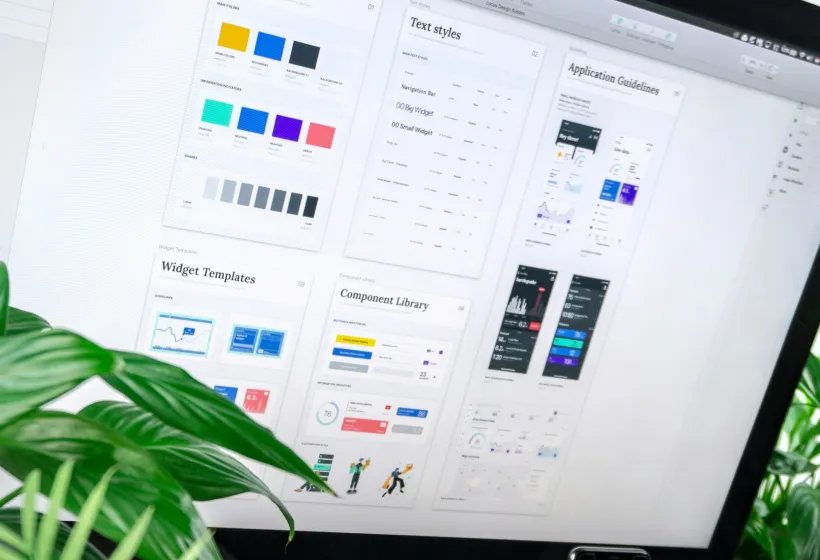Revamp Your SaaS Website for Scalable Growth

Scaling a SaaS company often means outgrowing the systems that supported earlier stages. That includes the website.
This guide explains how to approach a website redesign that supports SaaS growth, with a focus on clear UX, scalable architecture, and efficient execution. It addresses how to streamline the process and improve performance without slowing down your team.
Why A Redesign Matters For Scaling SaaS
As SaaS companies grow, a website that once worked can begin to create friction. It may no longer reflect the product, support go-to-market strategies, or convert visitors at the expected rate. When this happens, redesigning is not just about visual updates—it becomes a structural change tied to business performance.
Website performance directly influences key SaaS metrics, including customer acquisition cost (CAC), conversion rate, and pipeline velocity. According to research by Unbounce, improving page design and load time can increase conversions by up to 27%.
Outdated websites also increase operational costs. Teams spend more time managing hardcoded pages, relying on developers for updates, or patching UX issues. These inefficiencies compound as the company grows.
A rapid website redesign process helps reduce this friction. It compresses timelines, aligns teams quickly, and avoids multi-month delays. For scaling companies, this allows the website to evolve alongside the product and go-to-market strategy.
Key Signals You Need A Website Overhaul
How do you know when it's time to redesign? Look for these common indicators:
1. Outdated User Interface
An outdated user interface includes visual elements that were once popular but now look dated. Examples include:
- Heavy drop shadows and gradients
- Inconsistent typography across pages
- Non-responsive buttons and elements
- Low-contrast text that's hard to read
Modern design standards prioritize clean interfaces, consistent components, and layouts that adapt well to different screen sizes.
2. Declining Conversion Rates
Conversion rates measure how many visitors complete actions like signing up for a trial or booking a demo. A consistent drop in these metrics often signals design problems.
Key metrics to watch:
- Trial signup completion rate
- Demo request submissions
- Click-through rates on main CTAs
- Time spent on key pages
For SaaS companies, a drop of more than 10-15% over two months warrants investigation.
3. Poor Mobile Responsiveness
With mobile traffic accounting for over half of web visits, poor mobile design directly impacts growth. Signs of mobile issues include:
- Text that's too small to read without zooming
- Buttons placed too close together
- Forms that are difficult to complete on smaller screens
- Images that don't resize properly
You can test mobile responsiveness using Google's Mobile-Friendly Test or by checking your site on different devices.
4. High Maintenance Costs
Websites built without scalability in mind become expensive to maintain. This happens when:
- Content changes require developer assistance
- Adding new pages means duplicating code
- Design inconsistencies require manual fixes across multiple pages
- Updates to one section break functionality in others
These maintenance issues divert resources from growth initiatives and slow down marketing efforts.
Streamlined Process For Rapid Redesign
Traditional website redesigns can take 4-6 months. For scaling SaaS companies, that timeline is too slow. A streamlined approach can reduce this to 3-4 weeks while maintaining quality.
PhaseTraditional TimelineStreamlined ApproachTime SavingsDiscovery3-4 weeks3-5 days2-3 weeksDesign6-8 weeks1-2 weeks4-6 weeksDevelopment8-10 weeks2-3 weeks6-7 weeksTesting & Launch2-3 weeks4-5 days1-2 weeks
Here's how to implement this faster process:
Step 1: Discovery And Goal Setting
The discovery phase identifies what's working, what isn't, and what needs to change. Keep it focused by:
- Limiting stakeholder meetings to 2-3 sessions
- Using surveys to gather input asynchronously
- Setting clear success metrics upfront
- Focusing on the highest-impact pages first
Key questions to answer:
- What are the main business goals for the next 6-12 months?
- Which pages have the highest bounce rates?
- What user feedback points to website issues?
- Which conversion points are underperforming?
Step 2: Wireframes And Design System
Wireframes show the structure of pages without final visuals. They focus on layout, hierarchy, and user flow.
A design system is a collection of reusable UI components that maintain consistency across the site. It includes:
- Typography and color guidelines
- Button styles and states
- Form elements
- Card layouts and grids
- Navigation components
Using a design system speeds up both design and development. When one component is updated, the change applies everywhere that component is used.
Step 3: Development And Integrations
Development becomes more efficient when using a component-based architecture. This means building the site from reusable blocks rather than coding each page from scratch.
Essential integrations for SaaS websites include:
- CRM systems (HubSpot, Salesforce)
- Marketing automation tools
- Analytics platforms
- Payment processors
Prioritize integrations based on what directly supports your sales and marketing workflows.
Step 4: Testing And Launch
Testing focuses on verifying that the site works as expected and supports key conversion points. This includes:
- Testing forms and CTAs
- Checking mobile responsiveness
- Verifying page load speed
- Ensuring tracking is properly set up
A phased launch approach reduces risk. Start with the homepage and key landing pages, then roll out deeper sections in stages.
Tools And Platforms For Scalable Growth
The right tools can significantly speed up both the redesign process and ongoing site management.
1. Webflow
Webflow combines visual design tools with a content management system and hosting platform. For SaaS companies, it offers several advantages:
- Visual editing that reduces reliance on developers
- Built-in responsive design tools
- CMS capabilities for managing content at scale
- Custom interactions without coding
Many SaaS companies use Webflow to launch new pages and landing pages quickly without engineering resources.
2. No-Code Integrations
No-code integration platforms connect your website to other tools without custom development. Popular options include:
- Zapier for automating workflows between apps
- Make (formerly Integromat) for complex integrations
- Segment for managing customer data across platforms
These tools allow marketing teams to create connections between systems independently, reducing reliance on engineering resources.
3. Analytics And Testing Tools
Analytics tools help you understand how users interact with your site, while A/B testing platforms let you experiment with different designs.
Key tools include:
- Google Analytics for visitor tracking
- Hotjar for heatmaps and session recordings
- Optimizely or Google Optimize for A/B testing
Implementing these tools early helps establish baseline metrics and identify opportunities for ongoing improvement.
Driving Conversions With Clear UX And Copy
A redesigned website should convert better than its predecessor. This happens through intentional UX design and clear messaging.
1. Strong Calls To Action
Effective calls to action (CTAs) tell users exactly what to do next. They should:
- Use action verbs (Start, Get, Book)
- Stand out visually from surrounding elements
- Appear at logical points in the user journey
- Match the user's level of interest (Learn More vs. Start Trial)
Place primary CTAs prominently on the page, with secondary options available but less emphasized.
2. Persuasive Yet Concise Copy
SaaS websites often suffer from overly complex language. Effective copy:
- Focuses on benefits, not just features
- Uses short sentences and simple words
- Avoids industry jargon when possible
- Addresses user problems directly
Before:
"Our proprietary platform leverages cutting-edge AI algorithms to synergize data streams and optimize performance metrics."
After:
"Our software connects your tools and creates reports automatically, saving you hours each week."
The second version clearly explains what the product does and why it matters.
3. Personalized Touchpoints
Personalization adjusts content based on user behavior or attributes. Simple examples include:
- Showing different CTAs to first-time vs. returning visitors
- Customizing homepage headlines based on traffic source
- Displaying relevant case studies based on industry
- Pre-filling forms with known information
Start with basic personalization during the redesign, then expand as you collect more user data.
Future-Proofing Your Site Architecture
A well-designed website architecture supports growth without requiring constant rebuilds.
Component-based architecture means building sites from reusable parts rather than creating each page from scratch. This approach:
- Reduces development time for new pages
- Maintains consistency across the site
- Makes updates more efficient
- Supports testing and optimization
For SaaS companies expanding internationally, architecture should also support:
- Multiple languages
- Regional content variations
- Currency and pricing differences
- Compliance with local regulations
Planning for these needs during redesign prevents costly rework later.
Next Steps To Accelerate Growth
After launching your redesigned site, focus on continuous improvement rather than waiting for the next major overhaul.
Establish a system for monitoring key metrics like conversion rates, bounce rates, and engagement with CTAs. Use this data to identify areas for optimization.
Schedule regular performance reviews to examine how users interact with the site and where drop-offs occur. This information helps prioritize updates.
Implement a testing process to compare different versions of key pages or components. Focus on high-impact areas like pricing pages or signup forms.
Maintain a content update cycle to keep product information, case studies, and blog content current with your evolving product.
At Max Performance, we help SaaS companies launch conversion-focused websites in as little as 7-21 days. Our process focuses on the elements that drive growth, without the lengthy timelines of traditional redesigns.
Ready to launch a conversion-focused SaaS website in record time? Get Your Free Homepage Wireframe from our team at Max Performance.
Frequently Asked Questions About SaaS Website Redesign
How much should a SaaS company budget for a website redesign?
Budgets typically range from $25,000 to $100,000 depending on company size, scope, and technical requirements. Strategic redesigns often lead to measurable improvements in conversion rates, resulting in positive ROI.
What is the typical timeline for a SaaS website redesign project?
Traditional redesigns may take 3 to 6 months to launch. A streamlined process can reduce that timeline to 3 to 4 weeks by focusing on high-impact pages first and using component-based design.
Which integrations are most important for scaling SaaS websites?
The most critical integrations include CRM systems, analytics platforms, and marketing automation tools. These systems allow teams to operate efficiently without depending on manual updates or frequent developer involvement.
How can SaaS companies maintain website performance during rapid growth?
Maintaining performance involves using component-based architecture and running regular speed tests. This approach helps ensure the site continues to handle increased traffic and content without slowdowns.